Web Security 101: How to Protect Your Business Online (2024)

In the age of the internet, keeping your business safe online is more important than ever. Cyber threats are evolving every day, and it’s crucial to stay ahead of the game to protect your business. Don’t worry; securing your online presence doesn’t have to be complicated. Here are some practical and easy-to-follow tips to help you safeguard your business from cyber threats.
1. Use Strong, Unique Passwords
Let's start with the basics: passwords. A strong password is your first line of defense against cyber-attacks. Avoid using easy-to-guess passwords like "password123" or "admin." Instead, create complex passwords with a mix of letters, numbers, and special characters. And remember, don’t use the same password for multiple accounts. If managing multiple passwords feels overwhelming, consider using a password manager to keep track of them securely.
2. Enable Two-Factor Authentication (2FA)
Two-factor authentication adds an extra layer of security by requiring a second form of verification in addition to your password. This could be a code sent to your phone or generated by an authentication app. It might seem like an extra step, but it significantly reduces the risk of unauthorized access.
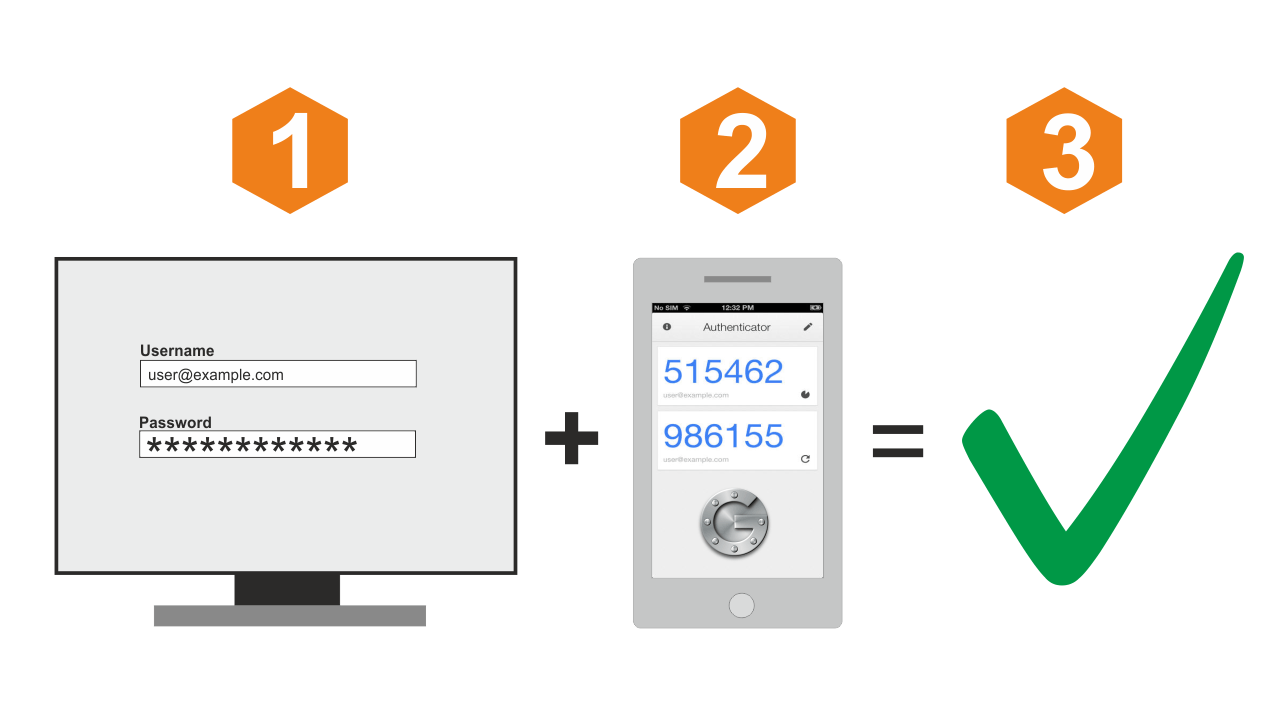
3. Keep Your Software Updated
Software updates often include patches for security vulnerabilities that hackers can exploit. Make sure your operating system, applications, and any other software you use are always up to date. Turn on automatic updates if possible, so you don’t have to worry about missing important patches.
4. Use Firewalls and Antivirus Software
Firewalls act as a barrier between your network and potential threats from the internet, while antivirus software helps detect and remove malicious software. Make sure both are installed, active, and regularly updated to protect your systems from cyber threats.
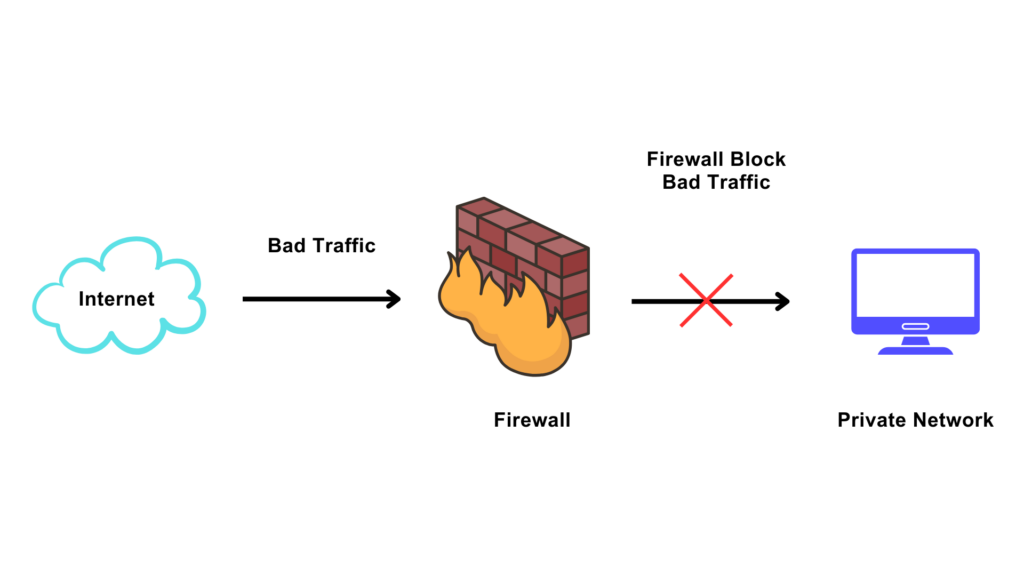
5. Educate Your Employees
Your employees play a crucial role in maintaining your business’s security. Conduct regular training sessions to educate them about the importance of strong passwords, recognizing phishing emails, and safe internet practices. A well-informed team is a strong line of defense against cyber-attacks.
6. Regularly Back Up Your Data
Regular backups ensure that you can quickly recover your data in case of a cyber-attack, system failure, or other disasters. Store backups in a secure location separate from your main network, and test them periodically to ensure they can be restored when needed.
7. Secure Your Wi-Fi Network
Make sure your Wi-Fi network is encrypted and hidden from public view. Use a strong password for access and change it regularly. Also, consider using a separate network for guests to prevent unauthorized access to your main business network.
8. Monitor Your Network for Suspicious Activity
Regularly monitor your network for any unusual or suspicious activity. Use security software that alerts you to potential threats and take immediate action if you detect anything unusual. Early detection can prevent minor issues from becoming major problems.

9. Implement SSL Certificates
Secure Socket Layer (SSL) certificates encrypt data transferred between your website and its users, making it harder for hackers to intercept and steal information. Make sure your website uses HTTPS, which indicates it’s secure and helps build trust with your visitors.
10. Develop a Response Plan
Despite your best efforts, security breaches can still happen. Having a response plan in place can help you act quickly and effectively to minimize damage. Your plan should include steps for communication, data recovery, and legal considerations. Regularly review and update your plan to ensure it remains effective.
By following these tips, you can significantly enhance your business’s web security and protect your valuable data and reputation. Stay vigilant, keep learning about new threats, and be proactive in your approach to web security. Your business’s online safety is worth the effort.
Stay safe and secure online!

